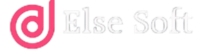In today’s fast-paced construction industry, having reliable and efficient tools is essential for managing estimates and invoices. Free contractor estimate and invoice software options have emerged as valuable resources for contractors looking to streamline their processes, save time, and enhance productivity. These software solutions provide an array of features designed to help contractors create accurate estimates, manage billing, and maintain professionalism in their communications with clients. In this article, we will explore the key features of these tools, compare some of the top options available, and offer insights into maximizing their potential for your business needs. Whether you are a seasoned contractor or just starting out, understanding the benefits of this software can make a significant difference in your day-to-day operations.
Overview of Free Contractor Estimate and Invoice Software
In the fast-paced world of contracting, having the right tools can make or break your business. Free contractor estimate and invoice software offers a budget-friendly way to streamline your workflow, allowing you to create professional estimates and invoices in a snap. These digital tools help ensure that your time is spent on the job rather than buried under a mountain of paperwork. With a variety of options available, you can find a solution that suits your specific needs without putting a dent in your wallet.
Importance of Accurate Estimates and Invoices
Accuracy in estimates and invoices is paramount in the contractor world. A precise estimate not only helps in setting clear expectations with clients but also ensures that you’re not underpricing your hard work. On the flip side, sending out a haphazard invoice can lead to payment delays and client confusion. With reliable software, you can create accurate and consistent documents that foster trust and keep the cash flow steady—after all, you can’t pay the bills with good intentions!
Who Can Benefit from This Software?
While contractors of all types can reap the rewards, this software is particularly beneficial for freelancers, small business owners, and growing companies in the construction, plumbing, electrical, and landscaping sectors. If you’re managing multiple projects and clients, this software can help you stay organized. Plus, anyone who detests the thought of wrestling with spreadsheets will appreciate the simplicity of digital estimates and invoices.
Key Features to Look For
When hunting for free contractor estimate and invoice software, you’ll want to keep an eye out for a few game-changing features to elevate your contracting game.
User-Friendly Interface
Let’s be real—if software feels like deciphering hieroglyphics, it’s not worth your time. Look for a user-friendly interface that allows you to whip up estimates and invoices in mere clicks. The fewer brain cells you have to burn figuring out the software, the better.
Customization Options
Every contractor has their flair, and your estimates and invoices should reflect that. Look for software that allows you to customize templates with your logo, colors, and service descriptions. After all, a little pizzazz can go a long way in making a lasting impression—plus, it helps you stand out from the competition.
Integration with Other Tools
Your software should play nice with other tools you’re already using, like project management apps, payment processors, or accounting software. Seamless integrations help to keep your processes smooth and your data accurate. The last thing you want is to keep switching between apps like you’re playing an overzealous game of digital hopscotch.
Mobile Accessibility
In the contracting business, you’re often on the move. Opt for software that offers mobile accessibility so you can create and send estimates and invoices right from your smartphone or tablet. This way, you’re not chained to a desk, and you can impress clients with that instant professionalism while on the job site.
Top Free Contractor Estimate and Invoice Software Options
With so many options available, it can be challenging to choose the right software for your needs. Here’s a round-up of some popular contenders.
Comparison of Popular Software
When comparing software, consider user reviews, the range of features, and how well each tool fits into your working style. For example, some software excels in ease of use, while others shine with advanced customization options. Research, and choose wisely to find your perfect match.
Features and Limitations of Each Option
Every software has its strengths and weaknesses. Some might offer excellent mobile functionality but lack integration capabilities, while others might have robust customization but a cumbersome interface. Make a list of must-haves versus nice-to-haves before diving in, so you don’t get swept away in the sea of software choices.
User Ratings and Reviews
Don’t underestimate the power of user ratings and reviews! They can provide insight into real-world experiences, helping you gauge whether a particular software is worth your time. Look for consistent feedback on aspects like reliability, ease of use, and customer support. After all, if users are singing praises or venting frustrations, they’re likely onto something!
Benefits of Using Software for Estimates and Invoices
Leveraging software for estimates and invoices can transform your business operations. Here’s how:
Time Efficiency
Time is money, especially in contracting. With software, you can quickly produce estimates and invoices rather than spending hours on paperwork. This efficiency means more time for actual work—and we all know how much you enjoy getting your hands dirty.
Improved Accuracy
Software helps reduce human error, ensuring that your calculations are on point. Say goodbye to embarrassing mistakes that could cost you money or clients. A well-crafted estimate or invoice ensures you get paid accurately and on time.
Enhanced Professionalism
Using software gives your estimates and invoices a polished, professional appearance. Impress clients with well-designed documents that communicate your services clearly and confidently. A bit of professionalism can go a long way in building trust and rapport, which is essential for repeat business and referrals.
User Experience and Interface Comparison
Navigation and Usability
When it comes to navigation, the best contractor estimate and invoice software should feel like a Sunday drive—smooth, straightforward, and without any unexpected detours. Look for programs that offer a clean dashboard with intuitive menus and accessible features. Some might have handy tooltips or a quick-start guide that makes finding your way around a breeze, while others may leave you feeling like you’re wandering through a maze. Usability is key; the quicker you can create estimates and invoices, the happier you will be (and the more time you’ll have for coffee breaks).
Visual Appeal and Layout
Let’s face it: aesthetics matter. If your software looks like it was designed in the early 2000s, you might find yourself questioning your life choices. Opt for software that combines functionality with flair. A visually appealing layout with a harmonious color scheme and organized sections can make a world of difference in your daily tasks. After all, you’ll want to feel inspired while working through those numbers, not like you’re staring at a spreadsheet from an alternate universe.
Customer Support and Resources
Even the best software can occasionally drop the ball, so reliable customer support is essential. Look for companies that offer multiple channels for assistance—think live chat, email, and even good old-fashioned phone support. Additionally, comprehensive resources like FAQs, tutorials, and community forums can save you from the depths of frustration (and potential hair-pulling). Remember, when you’re knee-deep in invoicing dilemmas at 2 AM, you’ll want to know help is just a click away!
Tips for Maximizing Software Efficiency
Setting Up Templates
Creating templates is like having your cake and eating it too—delicious and efficient! Most software allows you to set up customizable templates for estimates and invoices, and this can save you time on repetitive tasks. Spend some time crafting the perfect template—incorporate your logo, brand colors, and all that jazz—and then watch as you whip up new estimates in half the time. Celebrating your efficiency might just call for a slice of cake!
Training and Onboarding
No one wants to be the lost newbie at a party, and the same goes for your team when using new software. Providing thorough training and onboarding can make the transition to your new contractor estimate and invoice software as smooth as butter on warm toast. Consider holding workshops or creating video tutorials to help everyone get acquainted with the system. When the team feels confident, productivity will soar, and nobody will be left confused!
Regular Updates and Maintenance
Just like your car, your software needs regular check-ups to keep running smoothly. Make it a point to stay on top of updates and maintenance—software developers often roll out enhancements and fixes that can improve performance and security. Set a reminder to check for updates quarterly, and you’ll be cruising along without any unexpected stalls. After all, no one wants to be stranded on the side of the road, or in this case, stuck with outdated software!
Common Challenges and Solutions
Data Migration Issues
Ah, data migration, the great leap of faith! Transitioning your old data to a new system can feel like fitting a square peg into a round hole. The best way to approach this common challenge is to ensure you have a solid plan. Backup your data, map out what needs to be migrated, and consider using import tools provided by the software. If things get messy (and they often do), don’t hesitate to reach out to customer support for guidance on untangling the web you’ve woven.
Learning Curve for New Users
Every software has a learning curve, and for new users, it can feel like trying to ride a bike uphill on a windy day. But fear not! Instead of fighting against the wind, make the most of tutorials, user forums, and trial-and-error practice. Encourage your team to take their time learning the ropes, and before you know it, they’ll be zooming downhill with confidence. Remember, patience is your best friend during this phase!
Technical Support and Troubleshooting
Sometimes, despite all your best efforts, things just don’t work as they should. Cue the miniature panic attack! When technical glitches arise, having reliable support is crucial. Ensure you have easy access to the technical support team, whether through chat, email, or phone. Familiarize yourself with troubleshooting resources because sometimes the solution can be as simple as restarting the program (trust us, it’s the universal remedy for many tech tantrums).
Conclusion: Choosing the Right Software for Your Needs
Evaluating Your Business Requirements
Before you dive into the world of contractor estimate and invoice software, take a moment to evaluate your business’s unique requirements. Consider factors like your budget, the size of your team, and the specific features you need. Creating a checklist can help you stay organized and ensure you don’t end up with software that’s more “fluff” than functionality.
Future Growth and Scalability
You’re not just choosing software for today; you’re investing in your business’s future. Look for software that can grow with you. Scalability is key—if you plan to expand your team or take on more clients, you’ll want a solution that can accommodate your evolving needs without requiring a complete overhaul. Think of it as choosing a stretchy pair of pants; they’ll be much more comfortable as you grow your empire!
Final Recommendations
In conclusion, choosing the right contractor estimate and invoice software should be as enjoyable as picking a new outfit (minus the dressing room mirrors). Take the time to explore your options, compare features, and choose a system that not only meets your current needs but also prepares you for the future. Happy estimating, invoicing, and maybe even a little bit of cake!In conclusion, free contractor estimate and invoice software can be a game-changer for professionals in the construction industry. By understanding the features, benefits, and challenges associated with these tools, you can make an informed decision that best suits your business needs. Whether you’re looking to improve efficiency, enhance accuracy, or present a more professional image to clients, leveraging the right software can significantly streamline your operations and ultimately contribute to your success. Take the time to explore your options and choose a solution that aligns with your goals for growth and efficiency.
FAQ
1. Is free contractor estimate and invoice software truly free?
Most free software options offer basic features at no cost, but they may have limitations or charge for advanced features or additional users. Always check the pricing structure before committing.
2. Can I create custom templates for estimates and invoices?
Many free contractor software solutions allow users to customize templates to fit their branding and specific project needs. This feature helps maintain a professional appearance when communicating with clients.
3. Are these software options mobile-friendly?
Most modern contractor estimate and invoice software provide mobile-friendly versions or apps, allowing users to access their accounts and manage estimates and invoices on the go.
4. How do I choose the right software for my business?
Consider your specific needs, such as user interface, features, integration capabilities, and customer support. Evaluating user reviews and conducting trials can also help you find the best fit for your business.