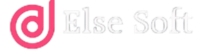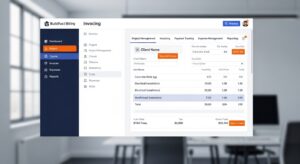Finding the Perfect Accounting Software for Your Construction Business
Let’s talk about something that keeps many construction business owners up at night – managing the money. When you’re juggling multiple projects, chasing payments, and trying to figure out if you’re actually making money on that kitchen remodel, having the right accounting software can be a game-changer.
The Financial Reality of Running a Construction Business
If you’re in construction, you know the financial rollercoaster all too well. One month you’re flush with cash from a big project completion, the next you’re wondering how you’ll pay for materials while waiting on those three outstanding invoices. It’s enough to give anyone gray hairs!
I’ve seen small construction businesses struggle with:
- Cash flow that ebbs and flows more dramatically than the ocean tides
- Keeping track of dozens of subcontractor payments (each with their own payment terms)
- Material costs that seem to change weekly (or daily, depending on the market)
- Billing clients accurately for all those change orders that popped up mid-project
And let’s not even talk about that time you had to explain to a client why the “simple” bathroom remodel ended up costing 30% more than estimated because of unexpected plumbing issues. Without proper job costing, those conversations can be brutal.
Why Job Costing is Your Secret Weapon
Here’s the thing about construction – every project is different, and every penny matters. That’s where job costing becomes your best friend. When you can track exactly how much you’re spending on labor, materials, and overhead for each project, you start to see patterns.
You’ll discover that:
- That “cheap” supplier actually costs you more in the long run due to delivery delays
- Your most experienced crew member might command higher wages but completes jobs 25% faster
- Certain types of projects consistently yield better profit margins
This isn’t just about numbers – it’s about making smarter decisions that keep your business thriving.
Navigating the Regulatory Maze
Let’s be honest – nobody got into construction because they love filling out tax forms or keeping up with changing labor regulations. But fall behind, and you could face fines that make your eyes water.
The right accounting software helps you stay on top of:
- Tax requirements specific to construction
- Labor law compliance
- Safety regulation documentation
- Lien waivers and payment applications
Think of it as having a compliance assistant who never takes a coffee break.
Must-Have Features in Construction Accounting Software
When I’m helping construction businesses choose accounting software, here are the features that consistently make the biggest difference:
Job Costing That Actually Works
You need software that lets you track expenses by project in real-time. The best systems allow you to see at a glance whether you’re over or under budget on any given job, before it’s too late to make adjustments.
Invoicing That Gets You Paid Faster
Look for software that makes it easy to create professional invoices with all the details clients need (including those change orders!). Bonus points if it offers automated payment reminders – because sometimes clients need a friendly nudge.
Reports That Tell a Story
Numbers alone don’t help you make decisions. You need reports that show you which projects are most profitable, where you’re spending too much, and which clients consistently pay on time.
Mobile Access for When You’re on Site
Let’s face it – you’re rarely sitting at a desk. The ability to check project costs, send invoices, or approve payments from your phone while you’re on site isn’t just convenient – it’s essential.
The Top Contenders: What Real Construction Businesses Are Using
After working with dozens of construction companies, here are the software solutions that consistently get rave reviews:
QuickBooks Online: The Reliable Workhorse
QuickBooks is like that dependable subcontractor who always shows up on time and does quality work. It’s not the flashiest option, but it handles job costing, invoicing, and expense tracking like a champ. Plus, almost every accountant knows how to work with it, which makes tax time less painful.
FreshBooks: The User-Friendly Option
If you’re not particularly tech-savvy and want something that just works without a steep learning curve, FreshBooks might be your best bet. It’s clean, simple, and does the essentials well. The time tracking feature is particularly useful if you bill by the hour.
CoConstruct: Built for Custom Builders
If you specialize in custom homes or high-end remodels, CoConstruct is worth a look. It’s designed specifically for your world, with excellent client communication features that help manage those demanding homeowners who want daily updates.
Buildertrend: The All-in-One Solution
Buildertrend goes beyond just accounting – it’s a full project management system with accounting capabilities. If you want one platform that handles scheduling, client communication, change orders, and financials, this is it.
Sage 100 Contractor: The Powerhouse
For established construction businesses with more complex needs, Sage 100 Contractor is the heavy hitter. It’s got a steeper learning curve and higher price tag, but it can handle everything from multiple entities to complex reporting that larger businesses need.
Making Sense of Pricing Models
Software pricing can be as confusing as reading architectural blueprints for the first time. Here’s what you need to know:
Monthly plans give you flexibility, but annual plans often save you 10-20%. If you’re confident about your choice, paying annually usually makes financial sense.
Watch out for those hidden fees! Some companies lure you in with a low base price but charge extra for:
- Additional users
- Advanced reporting
- Customer support
- Integrations with other software
Always ask for a complete breakdown of costs before signing up.
The User Experience Factor
I can’t stress this enough: if your accounting software is difficult to use, you won’t use it consistently. And inconsistent use defeats the entire purpose.
Look for:
- An intuitive dashboard that shows you what matters most at a glance
- Mobile apps that actually work well (not just clunky web versions)
- Easy-to-find customer support when you need it
Before committing, take advantage of free trials. There’s no substitute for actually clicking around and seeing how the software feels to use.
Making It All Work Together
Your accounting software shouldn’t exist in a vacuum. The best solutions integrate seamlessly with:
Construction Management Software
If you’re already using tools like Procore for project management, make sure your accounting software can talk to it. Double data entry is not only time-consuming but also prone to errors.
Payroll Systems
Construction payroll can be complex with different pay rates for different tasks, union requirements, and prevailing wage considerations. Your accounting software should integrate with a payroll system that handles these nuances.
Your Existing Systems
If you’re switching from another accounting system, make sure the transition won’t be a nightmare. Ask about data migration options before you make the switch.
Real Stories from the Field
Let me share a couple of examples from construction businesses I’ve worked with:
XYZ Construction was drowning in paperwork until they implemented software with real-time budget tracking. The owner told me, “For the first time, I can look at my phone while on site and know exactly where we stand on every project. It’s completely changed how I make decisions.”
ABC Builders was struggling with cash flow until they switched to a system that automated their invoicing and payment reminders. “We cut our average payment time from 45 days to 22 days,” the owner said. “That’s huge for a small business like ours.”
Making Your Decision
Choosing accounting software is a big decision, but it doesn’t have to be overwhelming. Here’s my advice:
- Start by listing your specific needs. What’s causing you the most headaches right now?
- Set a realistic budget. Remember that the cheapest option isn’t always the best value.
- Take advantage of free trials. Actually use the software with real data.
- Talk to other construction business owners about what they use and why.
The right accounting software won’t solve all your business problems, but it will give you the financial clarity you need to make smarter decisions and grow your business with confidence.
Your Questions Answered
What features are absolutely essential? Job costing, invoicing, mobile access, and reporting. Everything else is nice to have but not critical.
How much should I budget? Expect to pay anywhere from $25 to $150+ per month. Remember that the right software is an investment, not an expense.
Can it really integrate with my other tools? Most modern accounting software offers integrations with popular construction management tools. Just check before you buy.
Is it worth it for a small business? Absolutely. The time you’ll save and the financial insights you’ll gain typically pay for the software many times over.
At the end of the day, the best accounting software is the one you’ll actually use consistently. Take your time, do your research, and choose the solution that feels right for your business. Your future self will thank you!